Automatically import trades to your portfolio using email
Tracking your investment portfolio doesn’t have to be complex and time-consuming. With Sharesight’s online portfolio tracker, you can automatically import your trading history from over 200 global brokers via email — making it easy to access award-winning performance and tax reporting. A convenient way to keep your portfolio up to date, enabling Sharesight’s trade confirmation email feature means you can spend more time focusing on your investments, not entering data. To learn how to import your trading data via trade confirmation emails, and why this is such a useful feature for Sharesight users, keep reading.

Support for 200+ brokers worldwide (and counting)
Sharesight supports more than 200 brokers from around the world, including major brokers such as CommSec, ASB Securities, Charles Schwab, Wealthsimple, Hargreaves Lansdown and Saxo Markets to name just a few, with more brokers added on a regular basis.
How to import trades via email to Sharesight
It’s easy to use Sharesight’s trade confirmation email feature to automatically record buy and sell trades from your brokerage account (or multiple brokerage accounts) in your Sharesight portfolio.
To enable this feature, first ensure your broker’s trade confirmations are supported by Sharesight. Then find the unique portfolio email address linked to your Sharesight portfolio by visiting the Trade Confirmation Emails tab in your portfolio’s Settings menu.
You can then either instruct your broker to email a copy of your trade confirmations directly to this email address or manually forward the trade confirmations from your broker to Sharesight.
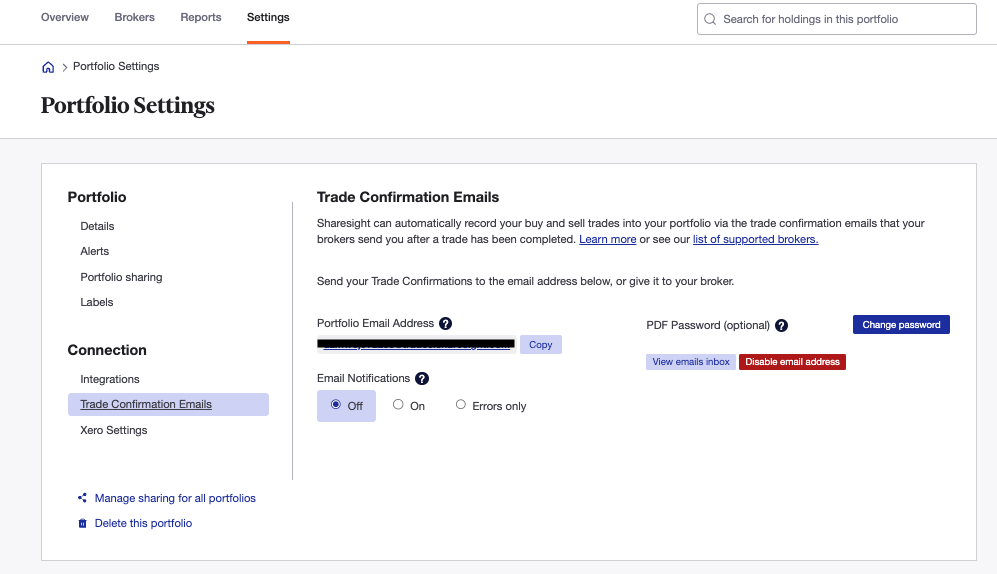
Use the unique email address linked to your Sharesight portfolio to automatically record trades from your broker(s).
Note: This feature is designed primarily for ongoing trades, but it can also be used to fill in historical trades in your Sharesight portfolio. All you need to do is manually forward the Trade Confirmation Emails for the trades you wish to see in your portfolio, starting with the earliest trade you want included.
The trade confirmation emails inbox
Sharesight’s trade confirmation inbox displays the status of all trade confirmations that have been sent to your account, including whether they have been successful or if they have failed. This allows you to review your confirmations and ensure the data is correct.
For any trade confirmation emails that fail to process, you can have a copy of the confirmation sent to your email, making it easy to identify the exact trade/s that have failed. Reasons a trade confirmation email may fail to be processed by Sharesight include missing information, unreadable formatting or duplicate confirmations, for example.
Need more information?
For more information on how to enable the trade confirmation email feature, see our instructional video:
Help add support for your broker
If your broker is not yet supported by Sharesight, you can request we add support for them, provided they supply emailed or downloadable PDF trade confirmations. All you need to do is contact us by sending our support team a message when logged into your Sharesight account. What we need to add a new broker are some sample buy and sell trade confirmations (email or PDF), the email the broker sends them from and the subject line of the emails.
Sharesight takes the headache out of tracking your investment performance
Not only does Sharesight save you time and money by removing the admin headache from tracking your investment performance, but with Sharesight you can:
- Track all of your investments in one place, including stocks, mutual/managed funds, property and even cryptocurrency
- Automatically track your dividend and distribution income from stocks, ETFs and mutual/managed Funds
- Run powerful reports built for investors, including performance, portfolio diversity, contribution analysis, multi-period, multi-currency valuation, exposure and future income
- See the true picture of your investment performance, including the impact of brokerage fees, dividends, and capital gains with Sharesight’s annualised performance calculation methodology
If you’re not already using Sharesight, sign up for a free Sharesight account and start tracking your investments today.
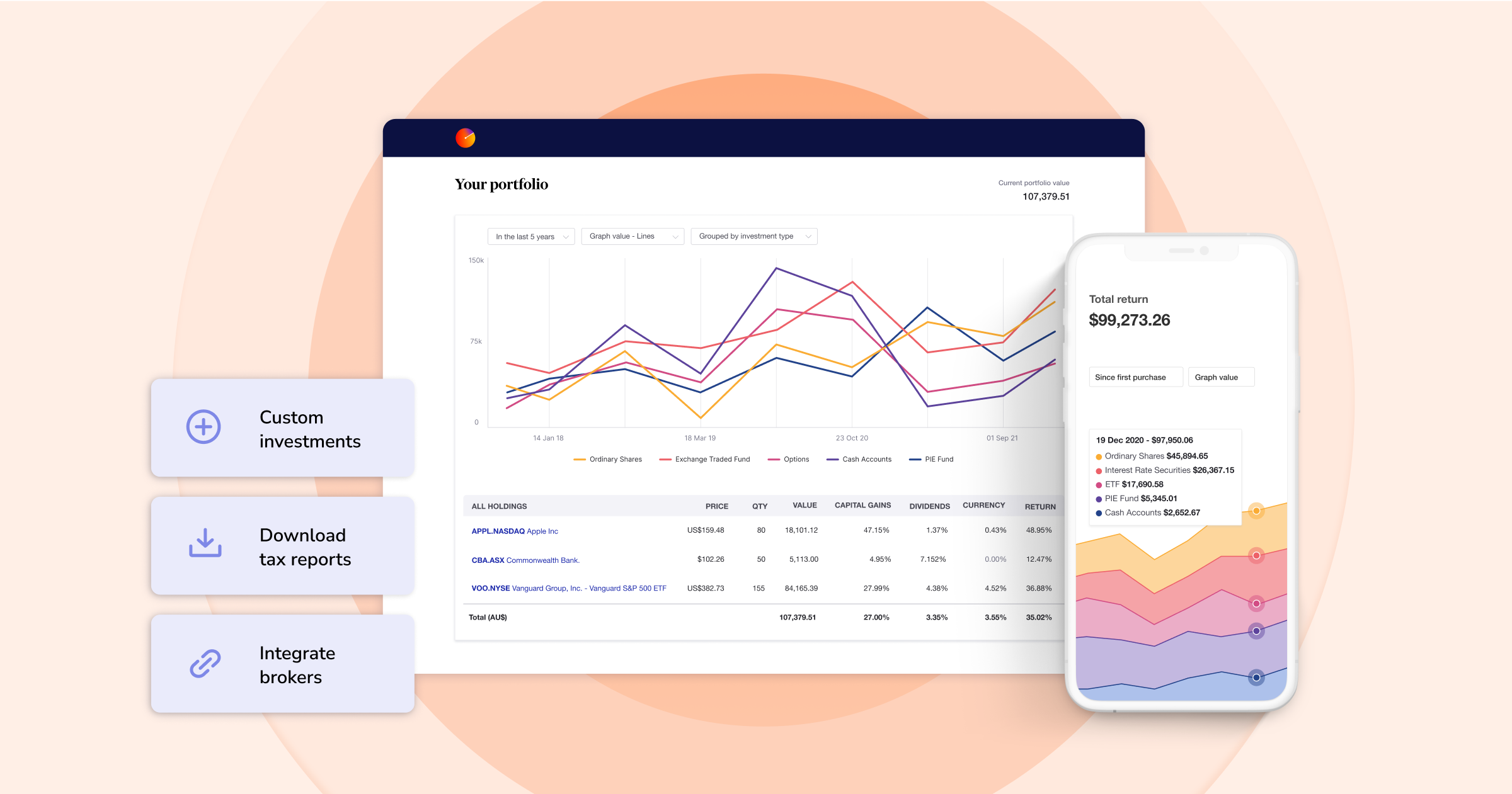
FURTHER READING
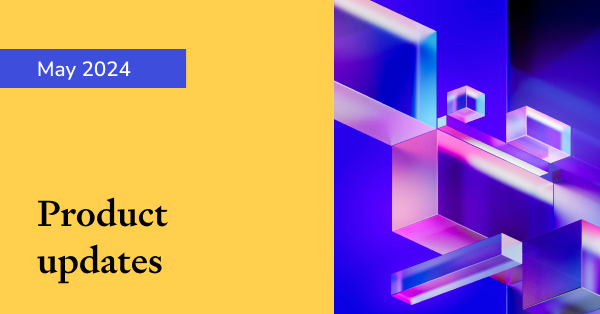
Sharesight product updates – May 2024
This month's focus was on expanding our broker support and streamlining the customer onboarding journey, as well as additional reporting and holding functions.
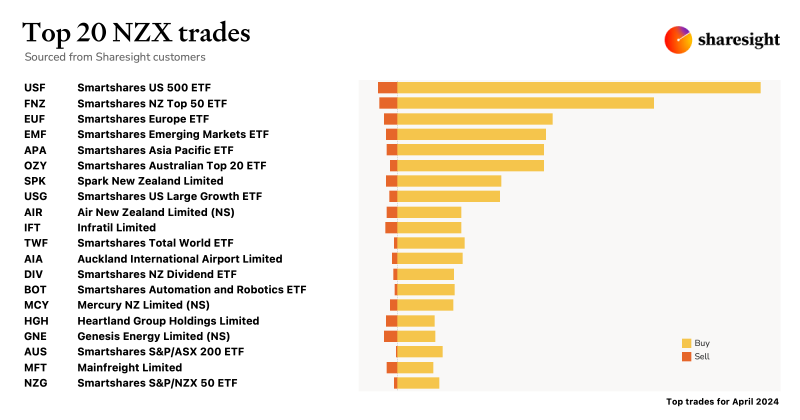
Top 20 NZX trades by Sharesight users – April 2024
Welcome to the April 2024 edition of Sharesight’s monthly NZX trading snapshot, where we look at the top 20 trades Sharesight users made on the NZX.
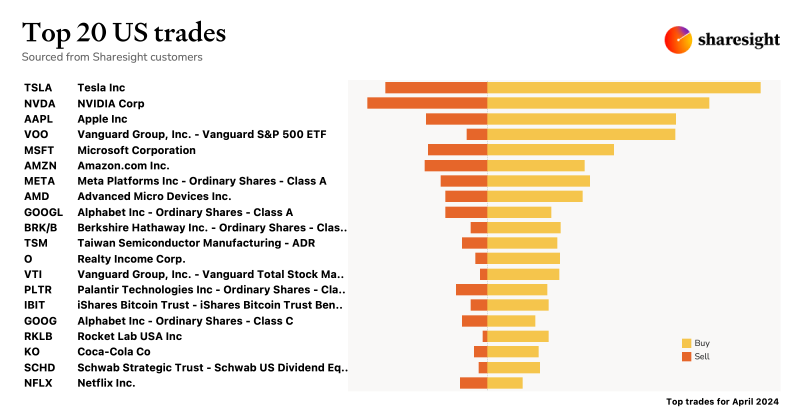
Top 20 trades in US stocks by Sharesight users – April 2024
Welcome to the April 2024 edition of Sharesight’s monthly USA trading snapshot, where we look at Sharesight users’ top 20 trades in US stocks.